 Video
Video
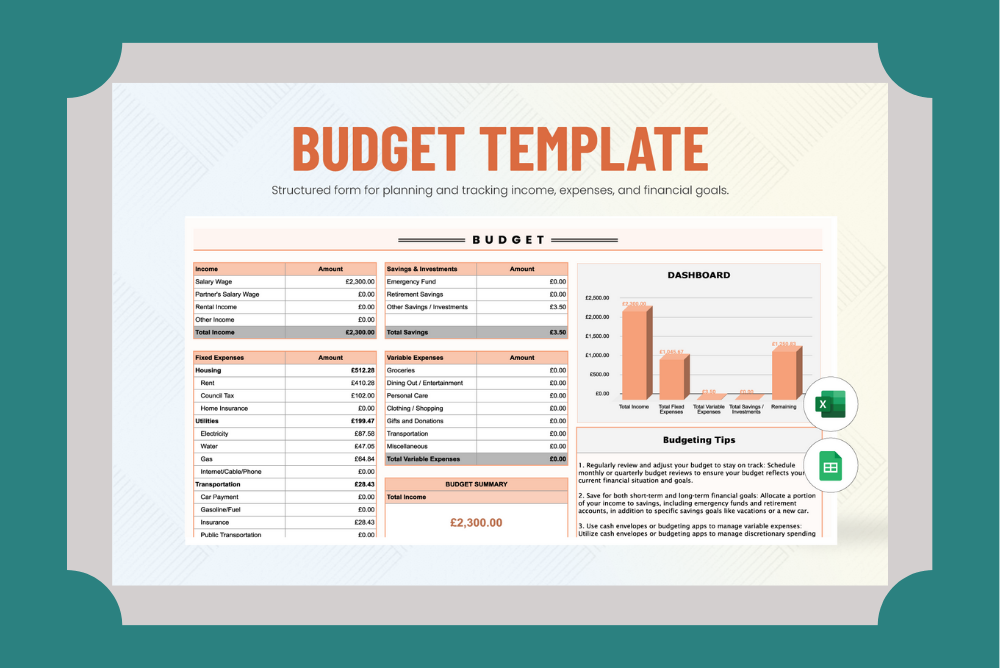
Ready to turn your Excel skills up to 11? This YouTube video guides you through creating an automated budget tracking spreadsheet that's as slick as it is useful. First, you’ll set up a snazzy title, format cells, and create buttons for sections like "Expenses." Learn how to craft separate sheets for expenses and savings with handy drop-down lists. Next, you'll link budget sheets for individual savings goals and visualize progress with charts. Then, it’s all about data entry: colors, fonts, and fancy formulas to track your income and expenses. Finally, get tips on aesthetics and clarity, ensuring your budget tracker looks as good as it functions. Follow along, download the training file, and soon you’ll be an Excel budget-tracking wizard! Click to learn.